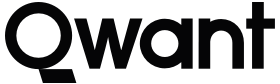Qwant’s searches offer specific filters for each of its categories. It is possible, for example, to filter search results from newest to oldest in the “Web” tab, exactly like in the “News” category. What’s more here, you can filter articles by source and relevance here.
You also have the option of sorting search results in the “Images” tab by size, license, freshness, color and/or type.
In the “Shopping” category, it is possible to refine your search for a product by filtering it by category, price, brands and shops. The same goes for “Videos” – they can be sorted by freshness, views, or relevance.